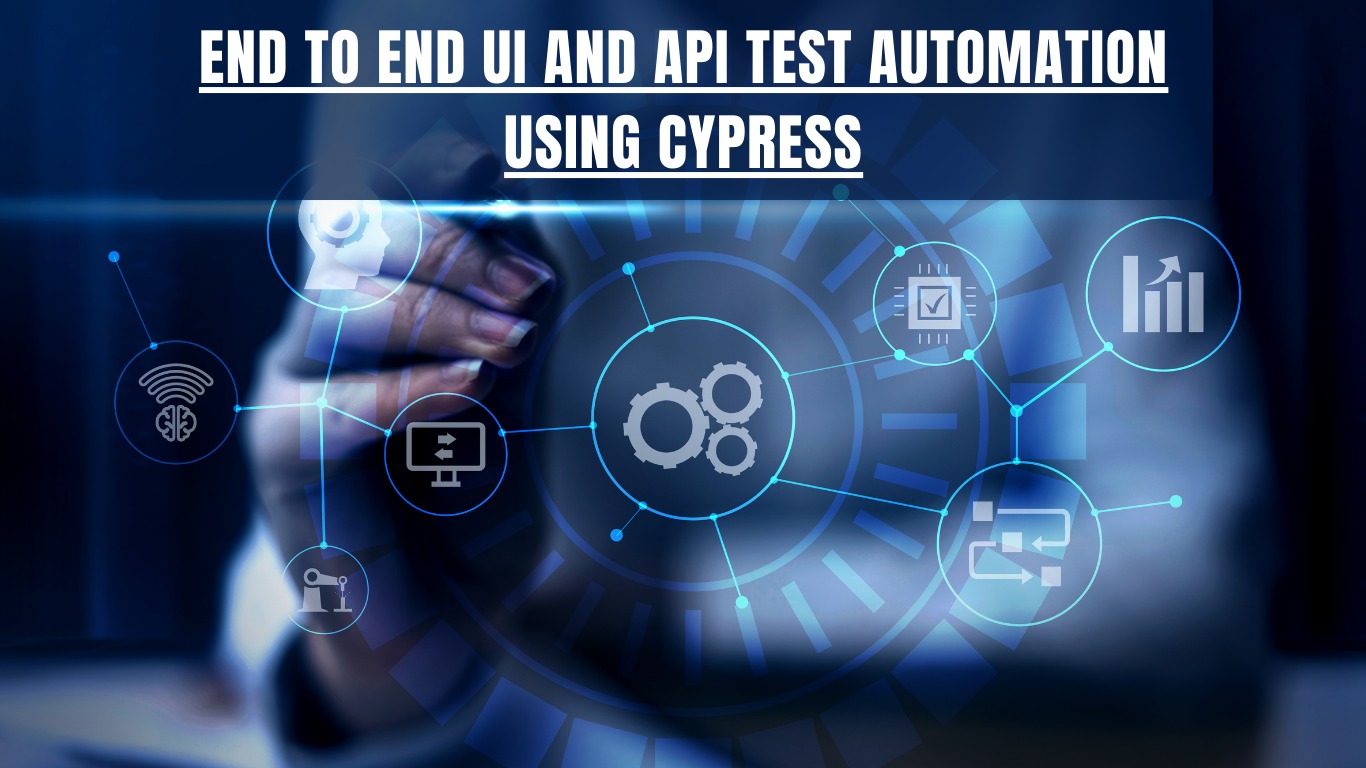
UI and API Test Automation Using Cypress Course at Niche Thyself
Cypress is a powerful Test Automation tool that plays a key role in the overall implementation of DevOps practices. It enables automated testing of web applications, offering a wide range of features and capabilities to streamline the testing process. With Cypress, teams can achieve faster and more efficient testing, leading to improved software quality and faster time-to-market.
In today’s industry landscape, there is a growing demand for QA/testers who possess strong programming skills. The role in high demand is that of an SDET (Software Development Engineer in Test). SDETs are responsible for developing robust testing frameworks, writing automated tests, and ensuring the overall quality of the software. By equipping yourself with programming skills, you can align with this industry demand and enhance your career prospects.
What You’ll Learn:
- Introduction to Cypress and its architecture.
- Setting up the Cypress testing environment.
- Writing and running automated UI tests.
- Creating and managing API tests.
- Implementing best practices in test automation.
- Developing a custom automation framework.
- Troubleshooting and debugging tests effectively.
- Completing a hands-on project using the learned skills.
Course Benefits:
- Gain proficiency in Cypress, a leading test automation tool.
- Enhance your skills to become an SDET and increase job opportunities.
- Learn through practical exercises and real-world examples.
- Develop a robust automation framework for testing.
- Improve your understanding of DevOps practices in testing.
- Showcase your abilities with a completed project to potential employers.
Enquire Now
New batches are starting soon
Who can attend this course
Engineering Graduates
Non-IT professionals (Preferably engineers)
Developers
Manual as well as Automation Tester
Courses Outline
Javascript
Cypress Basics
Assertions
Automation Framework Components
Automation Basics
Writing Your First Test
Retry-ability
Cypress - Advance App Behaviours
Introduction to Cypress
Locators
Cypress Commands
Cypress - API Testing
Why Niche Thyself
Enhance your skills with our diverse range of software testing courses and become a proficient tester in the dynamic IT industry. Explore the realms of manual testing, test automation with cutting-edge tools like Selenium, Java, Python, Git, and Jenkins, along with in-depth knowledge of DevOps automation and API micro-services testing. Elevate your career with our comprehensive UI and API test automation course using Cypress. Dive into the world of testing excellence at Niche Thyself, the best software testing training institute in Pune.
All our trainers are having minimum 10 years of experience in test automation.
Every session we conduct is a combination of theory and hands-on.
All sessions are recorded which participants can keep with them for life time.
Courses Benefits
SDET Role Readiness: The course prepares participants for a Software Development Engineer in Test (SDET) role, equipping them with the necessary skills to develop robust testing frameworks and write automated tests.
Comprehensive Test Automation: The Cypress course covers all aspects of Test Automation using the Cypress tool, enabling participants to automate testing processes effectively.
Project-Based Learning: Participants complete a project using an automation framework, allowing them to apply their knowledge and demonstrate their proficiency in Test Automation.
Strong Programming Skills: Participants acquire strong programming skills, specifically in JavaScript, which is widely used in web development and automation.
Hands-on Experience: The course offers practical, hands-on exercises allowing participants to gain valuable experience using Cypress for Test Automation.
Streamlined DevOps Implementation: By leveraging Cypress, participants learn how to integrate Test Automation into DevOps practices, ensuring seamless collaboration and faster software delivery.
Version Control with Git/GitHub: Participants learn how to effectively manage and maintain source code using Git and GitHub, essential skills for successful software development.
Jenkins Pipeline Creation: The course teaches participants how to create pipelines in Jenkins, a popular CI/CD tool, facilitating efficient build, test, and deployment processes.
Demo Video
“Experience the future of learning: Watch our captivating demo video and embark on a transformative educational journey with our courses.”
Detail Course Content
Installation & Configuration
- Node Installation
- Install Visual Code
- Understanding package.json
Javascript Basics
- Introduction to Javascript
- How to install Javascript
- variables
- functions
- Operators
- String Methods
- Arrays
- Control Flows
- Promises/Async waits
- File Handling
- Import/Export
- Object Oriented Programming
- Exception Handling
- Collections
- DB connectivity
- Logging
- All the above concepts with hands-on examples
Introduction to Cypress
- Installing Cypress
- What is Cypress
- Cypress Architecture
- Cypress vs Selenium
- Cypress Environment variables
Cypress Basics
- Advantages of Cypress
- Limitations of Cypress
- Basic Components in Cypress – Test Runner, Dashboard
- Cypress Test Runner
Writing Your First Cypress Test
- Cypress Folder Structure, spec, hooks, fixtures, downloaded, screenshots, videos, assets, plugins, support
- Test Runner – UI
- Test Structure –Describe it (Mocha)
- Understand the basics of writing test cases in Cypress
- Activating code completion
- Debugging in Cypress
- Chai – ‘expect‘
- Hooks
- Excluding and including tests – only, cy.skip
- Cypress modes – legacy and strict
- Test Status – Pass, Failed, Skipped, Pending
- Watching Tests
Locators in Cypress
- Cypress locating strategies
- Cypress plug-in to generate locators
- Types of locators
- Why do we need Selectors?
- Document Object Model (DOM) & Elements
- Practical In-Depth Look into Selectors
- Selector Generator Tools
- CSS Selectors
- Xpath Selectors
- Dynamic Selectors
- Automatic retries by Cypress commands
Assertions
- Why do we need Assertions?
- Chai Assertions & Cypress Examples
- Adding Assertions to our Existing Tests
- Chai JQuery
- Implicit (default) And Explicit Assertions
- Cypress contains command
Retry-ability - Say goodbye to flakiness
- Commands vs assertions
- Commands not retried
- Built-in assertions revisited
- Timeouts
- Best practices in using retry-ability
Cypress Commands & How they work
- Command Activation & Inspecting Specific Cypress Commands
- Interacting with Elements
- How Cypress checks visibility, action-ability, and disability implicitly
- How to bypass the above checks
- Test Runner – Console
- Async promises with Cypress
- Difference between JQuery methods and Cypress commands
- Cypress variables
- aliasing elements
- setting a base URL
- visit & click command
- clickOptions
- typeCommand
- wrapcommand
- get and find commands
- Testing text input
- selecting elements
- working with command results
- handling checkbox, radio
- dropdowns – static and dynamic
- Visible and invisible elements
- Complex actions – double-click, right-click
- Handling web tables
- and command
- filter and not commands
Cypress - handling advance app behaviours
- Handling Alerts and popups with Cypress
- Working with iFrames and understanding Same-Origin policy
- Handling child tabs using Cypress and JQuery commands
- Handling child windows
- Cypress – File Upload
- Handling Shadow DOM
Automation Framework Components
- Create custom commands
- Page Object Model
- Integration with CI
- Use External libraries
- Reuse data with Cypress Fixtures
- Extend Cypress with plugins
- Test Data Management
- Data-Driven Testing
API testing with Cypress
- What is API and what is API testing
- API Testing Introduction
- GET Request
- POST request
- PUT/DELETE requests
- Changing browser behavior with Cypress events
Reporting
- Cypress Allure Plug-in
- Mocha JUnit reporting
- Mochawesome report with Cypress
Cypress - Best Practices
- Logging and controlling state
- Selecting elements
- assigning return values
- visiting external sites
- Test isolation
- small is better – Single Responsibility Design Principle
- DRY Design Principle
Git/GitHub
- Introduction to SCM
- Types of SCMs
- Creating repo(repositories)
- Adding files to the repo
- Branches and Best Practices
- Merging, Cloning, tagging
- Importance of .gitignore
- Working on Git Command Line
- GitHub account creation
- Uploading your project with GitHub using the command line and Eclipse
- Integration with Jenkins using GitHub Webhooks
CI/CD Intergration - Docker - Jenkins
- Cypress Dashboard
- Cypress with Docker
- What is CI and CD
- Manage Configuration
- Setup Build Jobs
- Plugins
- Scheduling Builds (Push/Pull)
- Configuring a Jenkins Pipeline for test execution
BDD/Cucumber
- What is BDD/TDD
- BDD with Agile
- Feature File – Gherkin
- Step Definitions
- Tags
- Parameters in Step Definition
- DataTables
- Writing Tests
- Executing tests
- Reports
Creating Test Automation Framework
What is the Test Automation Framework
Why we should care
How to create a robust automation Framework
- Re-usability and maintainability are the key focus area
- Configurability
- Effective Usage of Design Patterns
- Test Data Management
- Exception Handling
- Debugging using Logs
- Effective exception handling
- Principles of writing clean code
- Reporting Frameworks
- Integration with CI tools like Jenkins
- Use of version control
- Support for parallel execution – on-premise/cloud
Test Automation Project
- Automate an e-commerce application
- Make decisions on frameworks based on requirements
- Design Test Data Management Strategy
- Design logging strategy
- Design exception handling and reporting
- Design page objects/custom commands for the store and admin panel
- Write tests and execute them
- Make scripts accept run-time parameters instead of hard-coding
- Create a utility package to re-use (modular framework)
- Allure Reporting Framework
- Integrate with Jenkins and GitHub
Post Training Association
- Typical Interview Questions
- Resume Preparation
- Mock Interview – only on request
- Providing interview calls with companies
- Regular communication on WhatsApp group regarding selenium webinars, conferences, and job openings
Frequently Asked Questions
1. What is the course Cypress
A. Introduction to JavaScript, All Basics of javaScript,Introduction to Cypress,All DOM Commands,Custom Commands,InDept Cypress with JavaScript,Assertions BDD with Cucumber Cypress,Reporting with Allure Report,Version Control Systems, CI/CD,Github+Github Actions
For more details, please refer link –
https://nichethyself.com/end-to-end-ui-and-api-test-automation-using-cypress/
2. Who are the Trainers?
A. Cypress training programs are led by skilled professionals with vast industry expertise in Playwright /Cypress/WebDriver.io and all Node js Based Automation tools and software development, enabling participants to learn from practical insights and hands-on knowledge, ensuring a comprehensive and valuable learning experience.
3. Is the course hands-on?
A. Yes, the course is highly interactive and hands-on. Participants engage in lab assignments and mini projects that tackle real-world challenges using Cypress tools, technology, and methodology. This approach ensures practical, experiential learning for all participants.
4. What tools and technologies will be covered?
A. Course covers popular Cypress tools and technologies,Node js ,Github+GithubActions(CI/CD)
For more details, please refer link – https://nichethyself.com/end-to-end-ui-and-api-test-automation-using-cypress/
5. Are there any prerequisites for the course?
A. Not as such. Most of the concepts and tools will be covered during the training.
6. What is the duration of the course?
A. The duration of the course is 4 months.
7. Is certification provided upon completion?
A. Yes, upon completion, we provide a certification that is widely recognized in the industry.
8. Are there any job placement services?
A. Yes,Institute provides job placement assistance and career support services after course completion.
9. What is the Batch size?
A. Batch size is 10 to 15 students.
10. What is the course fee?
A. Course fee is 18K, where in certain scenarios we do give discounts. Mode of payment is totally online.
11. What is the institute's refund policy?
A. Our institute has a refund policy in place. Please refer to our official website or contact our administrative team for detailed information on our refund policy and the terms and conditions associated with it.
12. Can you attend demo class?
A. Yes, you are welcome tt to attend a demo class. It’s an excellent opportunity to assess the course and determine its suitability for your learning needs.

